Getting the Green Check
26 Sep 2019Getting Started with ESLint
Improving your coding standards can help you create concise, organized code and can be beneficial when sharingcode with a group to allow easy comprehension. Although I believe we all subconsciously understand the importance of coding standards, writing code that adheres to such standards can be a huge pain. Even after coding for a couple years, it’s difficult for me to code to the standards of ESLint.
When first using ESLint, I didn’t understand the importance of getting its green checkmark. My code seemed to run alright without it and I feel like I typically organize my code well enough for it to be decipherable. I found trying to use ESLint while doing today’s WOD the most challenging. It was already stressful trying to use IntelliJ and Github with the WOD for the first time, by the time I started coding I was more concerned with getting my program to work than whether or not ESLint approved my code.
Looking back at today’s WOD, I had a lot of ESLint issues; I was rushing to finish the code before the WOD time ran out so I wasn’t very concerned about ESLint. The biggest issue with my code was a missing semicolon after the console.log command; I only noticed this when observing the ESLint issues after the WOD, during class when I ran the code it seemed to run fine. I used a roundabout way to solve today’s WOD and it seemed to bring up a lot of warning with ESLint. If I had used a more concise solution ESLint wouldn’t have detected as many issues.
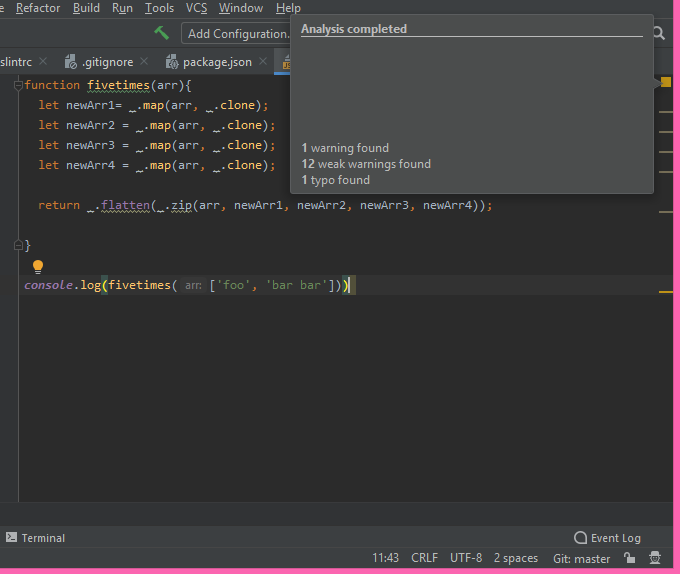
ESLint Goals
I’m still learning how to improve my coding standards, it’s difficult to get all my code to receive ESLint’s approval. Hopefully by using ESLint and IntelliJ more, my coding standards will improve to the point where I won’t have to rely on ESLint’s warnings to understand why I still have the yellow warning block. I aim to be able to get the ESLint’s green checkmark more often and more easily in the future.